Donate to Nativity
To donate electronically to Nativity, please click the “Donate” button below. You can donate, using your debit or credit card. If you have a PayPal account you can also donate via a checking account. Thank you for your contribution to Nativity. (Note: PayPal charges 2.9% of each transaction + $0.30. Therefore if you can contribute more to offset these fees please do. Thank you!)
Donation Instructions
- Click the Donate button. This will bring you to the PayPal page to donate, which will look like the image below.
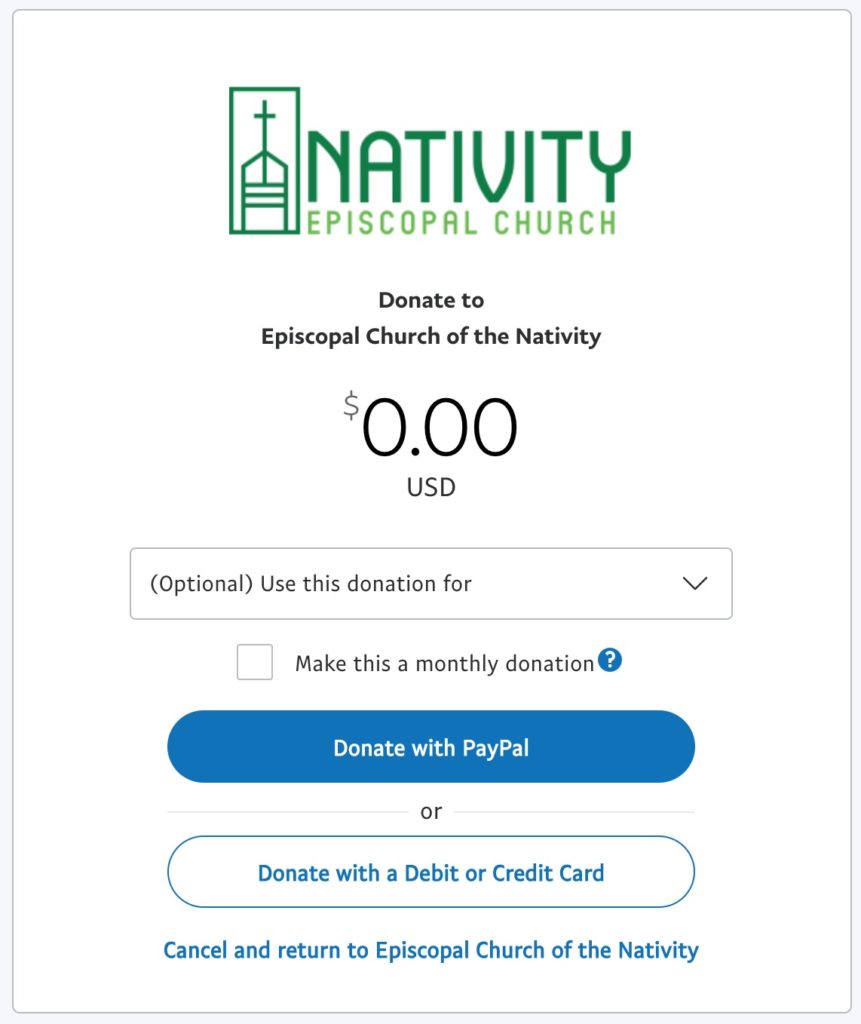
- From the donate page where it shows the dollar amount, you can click on that dollar amount and type the amount you want to donate.
- Select one of the two categories for your donation. “Pledged Donation or General Donation (unpledged)”. Note: Please don’t leave it as “(Optional)”.
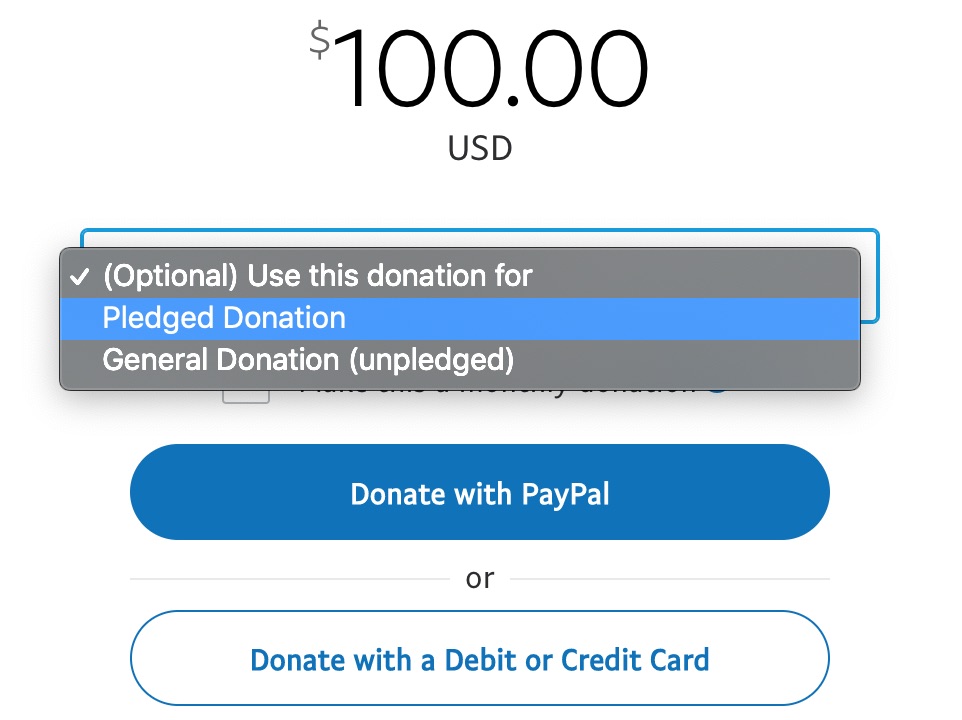
- Now you have the option to make this a monthly donation, by clicking to check the checkbox, or leave it unchecked if you want it as a one time donation.
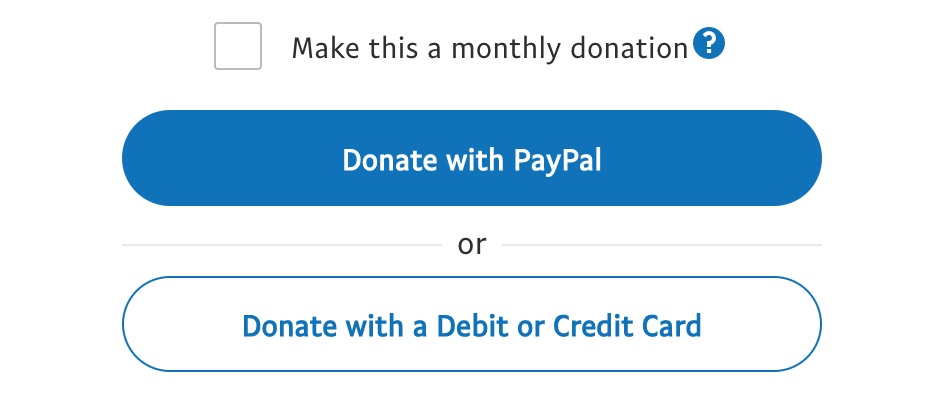
- After you have made you selection you can click either donate through your PayPal account or donate with your Debit or Credit Card. (Note: If you donate with your PayPal account you can have it come out of a checking account instead of from a Debit or Credit card. That require some additional setup, not described here.)
- Follow PayPal’s instructions to complete your donation.
Thank you for your continued support of our much needed ministries!
